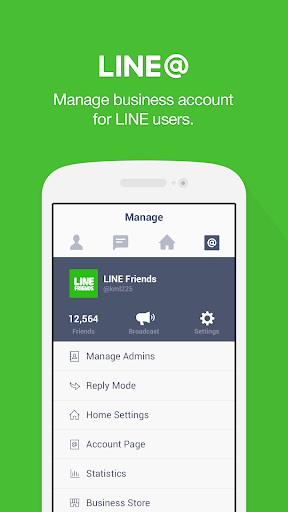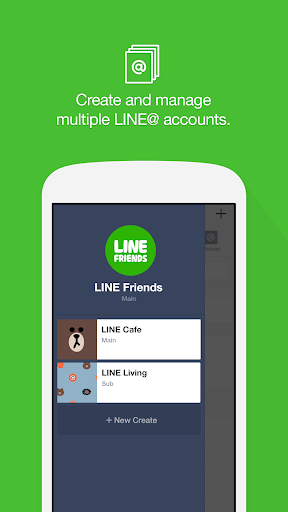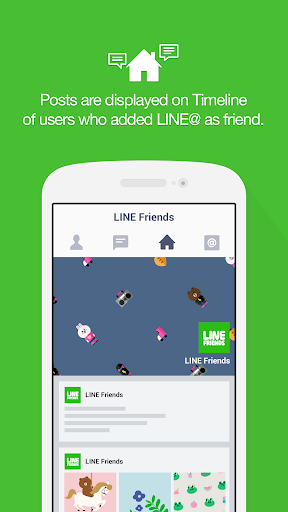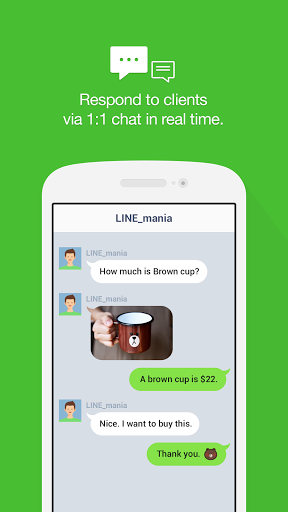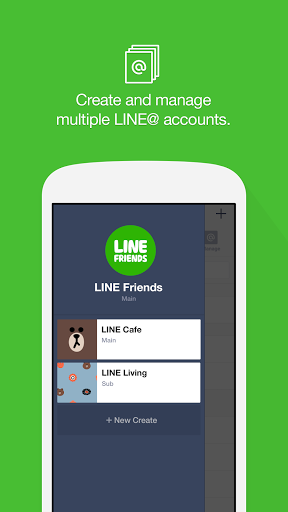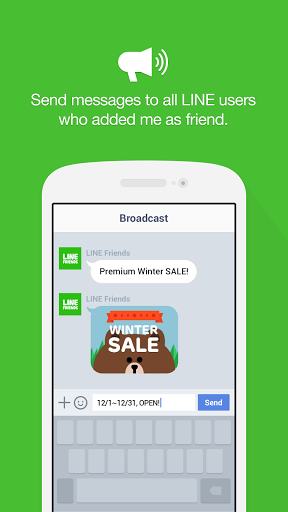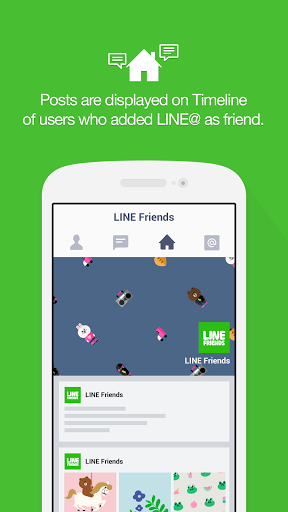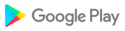◆LINE@
- Use business account to communicate with clients via broadcast messages, 1:1 chat, and Timeline posts.
- Any LINE users can create an account for free.
◆Communication
- Send messages to all LINE users who added LINE@ as friend.
- Use 1:1 chat with clients and Auto Reply when you're unavailable.
- You can post on LINE@ Timeline.
- Account page is provided to promote detailed business info.
◆Other features
- Premium ID is provided to add a desired ID.
- You can specify a Sub Admin for management.
- Statistics is provided.
* It is recommended to subscribe to mobile data plan since data charges may occur when Wi-Fi is not available.
- Various other bug fixes
- Various other bug fixes
- We've updated the LINE@ logo.
- Various bug fixes.
- We've added a tutorial and helpful guides for LINE@ settings and features.- The LINE@ app now only supports portrait mode.- Android 4.1 or higher is now required to use the LINE@ app.- Various other bug fixes
- Various other bug fixes
[Issue] Unable to load the LINE@ app for AndroidUsers of LINE@ app for Android version 1.6.4 and older experience a problem when trying to update their LINE@ app while being logged in to the app.The app does not load after the update.How to avoid the problem:- swipe once to switch to another LINE@ account (for users that have more than one account)- use LINE@ Manager on PCWe are working to investigate and resolve the issue.Thank you in advance for your patience.
- Various other bug fixes
- We fixed an issue where some uploaded images would not show on the message creation screen while connected to Wi-Fi.- Bug fixes--If the screen appears blank when trying to view related services or web pages in LINE@, please update to the latest version of Android System WebView.If the blank screen issue continues after updating WebView, try updating Chrome to its latest version.
 vivo Y51
vivo Y51